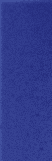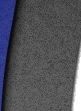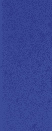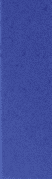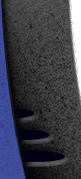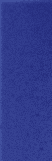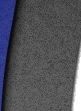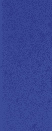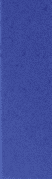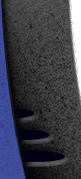After two years of rumours and replacement firewire cards, the drivers
that activate the SGI320's firewire ports are available. The files
were distributed by Terry Ryan after receiving them from Karl Kortkamp,
SGI Channel Systems Engineer.
Drivers
Whether you are running NT or 2000 on your SGI320, the drivers are
necessary for activating the firewire ports. Early reports of Windows
2000 not requiring drivers are untrue. For both Windows NT and 2000,
download the following drivers:
photoDV.zip
To check whether
the ports have been activated, run the Digital
Origin DV Tester.exe programme. This will report whether the
ports or 'board' has been recognize. The following window should display:
Note: The built-in firewire
ports do NOT work with the Digital Origin replacement card sent to
320/540 customers.
Installation
Unzip the file photoDV.zip and run PhotoDV_SGI.exe.
This will install the drivers onto your computer. Then double-click
on the file SgiRegSetup.reg to complete
the installation.
Capturing frames with Adobe Photoshop
Note: a copy of the file DigitalOriginPhotoDV.8ba
can be found in your Digital Origin folder. If you install Photoshop
after PhotoDV has been installed, then you will have to manually copy
this file into your Photoshop plugin/import-export folder.
Go to File > Import > Digital Origin
PhotoDV..
The following panel appears:
Installing Video Drivers
Capturing video requires the MotoDV
software, originaly produced to work with the RadLynx PCI board. To
install the software onto the SGI320, six files need to be copied
to specific locations before the MotoDV installer is initiated.
SGI1394.zip
WINNT\system32\drivers\RadDVDev.sys (28 june 1999)
WINNT\system32\drivers\Sgi1394.sys (28 june 1999)
WINNT\system32\RadDVFW.dll (29 june 1999)
WINNT\system32\RadRT.dll (29 june 1999)
WINNT\system32\Cls1394.dll (29 june 1999)
WINNT\system32\RadBmSvc.exe (29 june 1999)
If already existing files need
to be overwritten, the service 'Radius 1394 Bus Manager' must be stopped.
To do this, follow this procedure:
Installation:
1) Go to Start > Settings > Control Panel
2) Double-click on Services to open the Services window
3) Scroll down to locate the 'Radius 1394 Bus Manager' driver. There
is no Digital Origin-labeled 1394 driver at this time.
4) Click on the driver and terminate it by pressing STOP. This will
allow you to replace the files.
5) After a reboot, manually start the drivers 'Sgi1394' then 'RadDvDev'
before using Digital Origin DV Tester to remotely control the DVcam.
Once the proper drivers are in place, proceed to installing (MotoDVSGI.zip)
Note: Windows 2000 users should then run motodv-win2kupd.exe
to update MotoDV for their workstations.
motoDV-w2kupd.zip
Capturing Video using Digital Origin MotoDV
Launch the application MotoDV. The following panel appears:
Many users have reported better results
when using Quicktime for capturing video as opposed to AVI. In the
past, SGI has stated that parts of the QT decompressor were moved
into hardware. This would partly explain why sending video to the
video output port is done so using Quicktime (QTvoutplayer), not AVI.
Special Thanks to Thierry Martin for
supplying the information on this page.