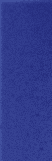



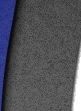
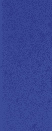

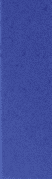
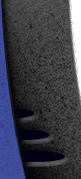
| |
|
|
|
|
|
|
|
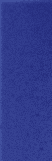 |
 |
 |
 |
|
|||
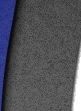 |
|
|
|
|
|||
| |
|||||||
| |
|||||||
| |
|||||||
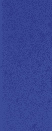 |
 |
|
|||||
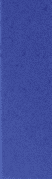 |
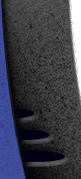 |
|
|||||
| |
|
||||||
| |
|
||||||
| |
|
||||||
|
3D
Animation
|
The SGI 320 uses a Unified Memory Architecture in combination with it's Integrated Visual Computing Architecture (IVC). This concept can also be seen in SGI's O2(+) range of UNIX workstations. One of the benefits of using a UMA architecture is a shared pool of memory being available to all subsystems. Specifically, the 320's Cobalt™ graphics chipset can be allocated up to 80% of system RAM to use for textures in 3D Animation / Engineering applications. This could be up to 800MB on a maxed out 1GB workstation! This capability, coupled with the 320's high-capacity graphics memory and fast interconnects makes the 320 ideal for users manipulating large 3D models rich in textures. Similar to other SGI workstations, the 320 uses proprietary,
ECC RAM. Two banks (A and B), each comprising of 6 DIMM slots can be
populated with 128, 256 or 512MB sets to bring the maximum RAM up to
1GB.
When the SGI 320/540 Visual Workstation range was launched
by SGI, RAM was prohibitively expensive. However, companies such as
Kingston and Crucial Technology offered RAM upgrades at siginificantly
lower prices. Today, purchasing additional RAM for the 320 has become
more affordable, with good deals springing up occasionally on ebay or
any other online auction site. If after a RAM upgrade the system is constantly crashing (BSODs), you can follow the link below to discover the nature of the errors and possible solutions on how to fix them.
|
||||||||||||||||||||||||||||||||