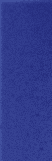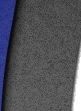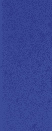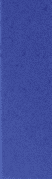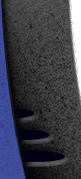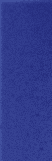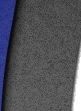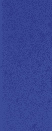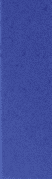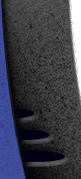The SGI320's Power Supply Unit is a proprietary one. Many users have
often asked whether it is possible to get a standard ATX PSU to work
with their workstations, either as an upgrade to a failed PSU or more
rarely to install a more powerful unit. The answer is a resounding
yes!
A note on diagrams
The perspective in diagrams is depicted in the following manner:
for plugs, you are looking at the connector end of the plug, opposite
where the wires enter; for connectors you are looking to the sockets,
opposite the side soldered to the motherboard.
Following are two schematic diagrams comparing a standard ATX power
supply plug with the SGI320 plug:
| |
|
|
|
|
| |
 |
|
 |
|
PG = Power Good
SB = +5 vsb or standby power (always ON)
Procedure
A standard ATX v2.01 compliant PSU with remote ON / OFF circuit
can be made to work quite nicely with the SGI320. Begin by removing
five wires from the ATX plug: the -12v (usually blue wire) at pin
#12, the +5v standby (purple) at pin #9, the 'Power Good' signal
(grey) at pin #8, the 'remote power ON / OFF' (green) at pin #14
and finally the -5vdc (white) at pin #18.
The first four signal wires mentioned (plus any +3.3v lead from
the PSU to provide the 3.3v sense at pin #2) must be moved to a
new 5-pin flat connector (that you must supply) that will plug into
the 320 motherboard at the auxiliary power connector labeled J27
and located immediately to the right of the main power connector.
The -5vdc wire is not used at all on the 320; it may be clipped
off and the end safely taped to avoid shortening.
The remaining wires (supplying the +12v, +5v, +3.3v and ground)
must be rearranged on the ATX connector according to the following
diagram of the 320 main power connector (note: the standard 20-pin
ATX plug supplied on your replacement PSU may be used in the 24-pin
SGI motherboard connector, however you may want to invest in a new
24-pin plug to supply the additional contacts at pins #21-24 to
prevent the possibility of unwanted voltage drops and over-current
problems if you plan to load the PCI slots with power hungry devices).
The four signal wires removed from the ATX connector must be added
to a new 5-pin flat connector in the arrangement indicated by the
accompanying drawing labeled Aux. Connector J27.
SGI 320 Motherboard Power Connectors
| |
 |
|
 |
|
| |
|
|
|
|
| Main Connector |
Aux Connector
J27 |
| vtg |
colour |
pin |
vtg |
colour |
pin |
| +12v |
yellow |
13 |
+12v |
yellow |
1 |
| GND |
black |
14 |
+12v |
yellow |
2 |
| GND |
black |
15 |
GND |
black |
3 |
| GND |
black |
16 |
GND |
black |
4 |
| GND |
black |
17 |
GND |
black |
5 |
| GND |
black |
18 |
GND |
black |
6 |
| GND |
black |
19 |
GND |
black |
7 |
| +5v |
red |
20 |
+5v |
red |
8 |
| +3.3v |
orange |
21 |
+5v |
red |
9 |
| +3.3v |
orange |
22 |
+3.3v |
orange |
10 |
| +3.3v |
orange |
23 |
+3.3v |
orange |
11 |
| +3.3v |
orange |
24 |
+3.3v |
orange |
12 |
|
|
| vtg |
colour |
pin |
| 1 |
blue |
-12v |
| 2 |
brown |
+3.3 sense |
| 3 |
grey |
+5vsb |
| 4 |
white |
power good |
| 5 |
purple |
power
on/off |
|
|
|
Replacing the SGI320's PSU may also solve a much reported PSU bug
reported by a number of users over the years. On some occasions, the
system may not boot after pressing the power button. The fix usually
involves unplugging the power cord from the power strip, and/or pressing
the power button on the front of the case multiple times, after unplugging
the cord. The problem has been acknowledged by SGI but no consistent
fix has been provided thus far.
|
| The
information provided in this article was kindly submitted by
Bob Skiles.
It is copyrighted 2002 and may not be reprinted or copied in
any manner without express permission. The reader is warned
that no claim of accuracy or warranty for any specific use or
purpose is made for the information contained herein. If the
information provided is used in any way, the user does so at
his/her own risk. |
| |