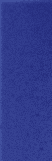



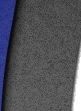
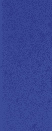

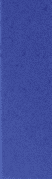
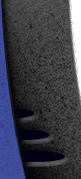
| |
|
|
|
|
|
|
|
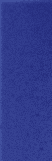 |
 |
 |
 |
|
|||
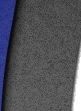 |
|
|
|
|
|||
| |
|||||||
| |
|||||||
| |
|||||||
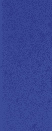 |
 |
|
|||||
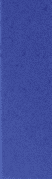 |
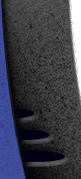 |
|
|||||
| |
|
||||||
| |
|
||||||
| |
|
||||||
|
3D
Animation
|
|
IDE The less expensive
320s were initially shipped with 6.4GB IDE drives. At 5,400RPM, these
drives are horrendously slow by today's standards. Although the IDE
bus is only ATA33, newer drives can be used without any problems.
Numerous drives ranging from Seagate Barracudas to Maxtors have been
reported to work without any problems. Indeed, upgrading a
6.4GB drive with one of the latest models will generally improve the
day to day performance of the workstation, probably due to a faster
paging file. SCSI Originally, the 320s shipped with
Qlogic 1080 and 1280 SCSI controllers, primarily because they are
the only ones the 320 is able to boot from. A number of faster controllers
can be used (see PCI cards) but the system will
not be able to boot from them. No external firewire hard drives have been reported as working on the SGI320. Theoretically, such drives should work under Windows 2000 without too many problems. If anyone out there is using a firewire hard drive with their 320 then please let me know so that I can report it. The SGI320 requires two partitions to boot. The system firmware must load an executable (arcldr.exe) from a FAT partition in order to load the rest of the operating system from another partition. The second partition is by default designated the 'boot' partition. The following restrictions apply when partitioning a new or existing drive.
Note: The 'boot' partition is
essential as the PROM reads the ARC Loader off it. The PROM can also
read from an NTFS partition but at the time the SGI 320 was released,
changes were planned to NTFS for Windows 2000, therefore FAT was recommended
to ensure future upgradability Now that it is known that Windows XP
does not run on the SGI320, this is somewhat irrelevant. When reinstalling the operating system or upgrading to a new drive, NT imposes a 4095 MB partition size maximum. Two solutions exist for overcoming this problem, depending on accessibility. Using another workstation The easiest way to prepare the
drive is to use another NT/2000 workstation. Use Disk Administrator
(NT) / Administrative Tools (2000) to create two partitions bearing
the aforementioned restrictions in mind. The following table lists
partition requirements for systems that boot from an IDE drive and
systems that boot from a SCSI drive:
Using the host workstation If you are preparing a new drive on the workstation itself, a way to get around the 4 GB limitation is to make a minimal NT installation on the newly created 200 MB 'boot' partition. Once the OS has been installed you can use Disk Administrator in NT to partition the rest of the drive as you wish. |
||||||||||||||||||||||||||||||||||