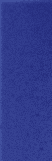



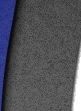
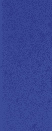

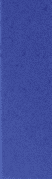
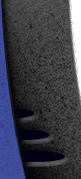
| |
|
|
|
|
|
|
|
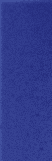 |
 |
 |
 |
|
|||
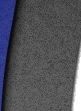 |
|
|
|
|
|||
| |
|||||||
| |
|||||||
| |
|||||||
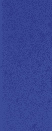 |
 |
|
|||||
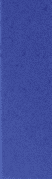 |
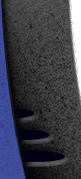 |
|
|||||
| |
|
||||||
| |
|
||||||
| |
|
||||||
|
3D
Animation
|
|
The 320's upgradeability is dependant on a number of factors, namely the PROM version, Voltage Regulator Module (VRM) revision and motherboard revision. The last item is the real determining factor when upgrading the 320 as the earlier motherboards may not support a 'maxed out' dual CPU setup. There are two options available when upgrading CPU(s): single or dual processor. The maximum speeds attainable in either configuration are listed below: Maximum single CPU upgrade: Maximum dual CPU upgrade: The 320's Front Side Bus (FSB) is fixed at 100Mhz, therefore the later P3s utilising a 'Tualatin' core cannot be used, as they require a faster FSB (eg. 133). Furthermore, the 320’s CPU sockets are Slot1 (SECC2) so any upgrades should either use this variant of the CPU or an adaptor (slocket) for the FCPGA configuration. Dual Configuration Single Configuration A single processor configuration, however, gives better performance for non-threaded applications. Even though a Celeron is slower than it's Pentium counterpart at the same clock speed, the 1.4Ghz version uses a Tualatin core and other optimisations to outperform the fastest P3 that can be used in a 320 (1.1Ghz). This is also a cheaper option than the dual setup. A few things to bear in mind when going for the Powerleap Celeron solution:
PROM There have been 7 PROM versions for the SGI 320 released so far. For a list of the Release Notes for each version, follow the (link). It is generally accepted that for maximum upgradeability these workstations should be flashed with the latest version, 1.1005 (link). Another advantage of updating the PROM to the latest version is to negate the need to adjust the four speed jumpers. There is no need to fiddle with jumpers anymore as they become redundant. Instead, the 320 senses the processor speed by reading its VID pins (Voltage Identification) and then matching this with the MU table (microcode) stored in the PROM. Upgrading the PROM installs microcode for the latest P3s being produced at the time the PROM was written.
The SGI 320 requires a VRM when upgrading to dual processors. There has been much talk in the past concerning what VRM is required for upgrading the 320 to dual 1Ghz PIIIs. For an explanation on VRM conformity and to track down the revision appropriate to your workstation, follow the (link).
When upgrading a 320's CPU(s), the motherboard revision
is the ultimate determining factor. The first batch of 320s released
by SGI were only ever supposed to support P2 or early P3 processors
(Katmai). SGI's official line on the upgradeability of the 320 can be
found under the PROM Release Notes.
Thanks to Bob Skiles, the following tutorial (link) should give owners of older 320s (i.e. those with mobo versions earlier than about 006H) the ability to upgrade their workstations to the 'maxed out' dual CPU configuration without having to purchase a new motherboard. |
||
|
|
||
| Note: The aforementioned 'maxed out' configurations have been reported as working by a number of users worldwide. The dual configuration has been an option for longer and thus has been more rigorously tested. |