Charity PC Build #1
Donating a PC to the Learn Engineering YouTube Channel
Last Change: 19/Jul/2018, 1138hrs
System received in India!! Posted 21/Jun/2018, arrived approx. 07/Jul/2018.
Check out Sabin's review of the system LE received!
Whoami: Ian Mapleson <mapesdhs@yahoo.com>
Tel: +44 (0)131 476 0796
http://www.sgidepot.co.uk/sgi.html
http://www.sgidepot.co.uk/sgidepot/
Amount Raised So Far: 258 UKP
Introduction
I have built a PC as a charitable donation for a YouTube channel I
like, namely Learn Engineering (LE
for short). LE produces high quality educational videos which explain
complex engineering topics in a simple manner, with the intention of fostering wider
enthusiasm for engineering in general. The guys who create these videos work
for an engineering company in Pune, India
(so the shipping cost alone is a relevant factor, which in the event turned out to
be 130 UKP by courier).
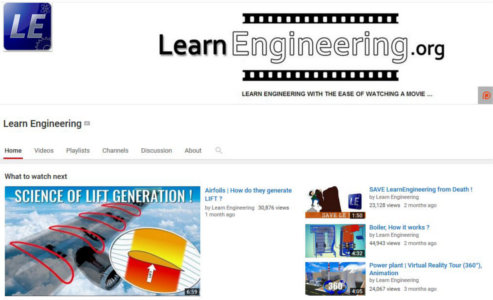 One can support LE directly on
Patreon (I signed up; look for me at the end of their newer videos, I'm wearing an
eBid T-shirt), but I decided I wanted to help much more directly. The reason for this is
that I have long believed the field of engineering, along with related sciences & disciplines
such as materials science, is sorely undervalued in the modern world, often pushed aside
by other fields which garner greater publicity and funding, so I couldn't pass up the
chance to help out. After talking at length with Sabin Mathew at LE, I concluded that
even a moderate spend on a careful selection of parts (most used, some new) would produce
a far better system than they have at the moment. Of course it would be great to send
them something totally up to date like an X299 system or even a dual-XEON, but cost-wise
that's not viable.
One can support LE directly on
Patreon (I signed up; look for me at the end of their newer videos, I'm wearing an
eBid T-shirt), but I decided I wanted to help much more directly. The reason for this is
that I have long believed the field of engineering, along with related sciences & disciplines
such as materials science, is sorely undervalued in the modern world, often pushed aside
by other fields which garner greater publicity and funding, so I couldn't pass up the
chance to help out. After talking at length with Sabin Mathew at LE, I concluded that
even a moderate spend on a careful selection of parts (most used, some new) would produce
a far better system than they have at the moment. Of course it would be great to send
them something totally up to date like an X299 system or even a dual-XEON, but cost-wise
that's not viable.
The aim of this page is to appeal for help from others to assist in covering the cost of
what I'm building for LE, whether that's in the form of direct monetary donations, parts
I can use in the build itself, or absolutely anything at all which I can sell to help
fund the parts I want to buy. I now have all of the parts for the build (using a
motherboard based on the Intel X79 chipset), I just need to sort out the overclock config
and the OS setup; even so, the more help I receive with this, the less I'll have to eat noodles. :D
I have considerable experience building
PCs from used hardware (I do lots of benchmarking), offering as
it can a way to gain access to good performance for a greatly reduced budget target, the
key being to exploit the previous generation of high-end tech which used to be very
expensive. Naturally though for this build I will make no profit at all.
I originally wanted to send the system to LE during Sept. 2016, but alas family events meant
this was impossible; atm I plan on shipping the system before the end of Nov/2017. Many of the
parts I had already bought, intending to use them for systems I was going to sell, but I'm
using them for this donated build instead; this includes the motherboard, CPU, case, disks, one
of the SSDs, fans and PSU, though some of these were changed as the build progressed. Other
parts I've bought in more recent times. Note that I don't have any specific target as such as
to how much to raise, since I'm going to send them the system anyway, but clearly the more I
can raise the easier it will be on my own pockets. If I should end up with a surplus, I'll use
whatever's left over either to increase the spec, or for some future charity build instead (I'm
sure I'll help other channels aswell). Perhaps I could grow this idea over time into a regular
thing, who knows.
LE's current system is a generic
HP box with an i3 CPU, 4GB 1600MHz RAM, NVIDIA GT 610 2GB and 500GB mechanical C-drive.
They use Blender, GIMP and Camtasia to produce the engineering videos. Aside from the low-end
CPU, low RAM and lack of an SSD (essential for a modern, responsive PC these days), the GPU is
particularly weak. For those familiar with Blender, the GT 610 takes almost 31 minutes to
compute the Blender BMW test, while rendering the test scene on their i3 CPU takes more than 9
minutes (their system scores 347 for the Cinebench R15 CPU render test; the system I've built
for them scores 1389). Or to put it another way, the GT 610 is the second slowest GPU
listed on the Octane Render benchmark
page. :|
My goal was to send them something with at least double the CPU rendering performance (in the
event it was four times faster), but more importantly a system with far greater GPU speed,
especially for GPU accelerated rendering in Blender, achieved by installing more than one GPU
(the two GTX 980s I fitted are about two orders of magnitude faster than their existing GT
610). The system will also have a lot more RAM, SSDs, Enterprise SATA storage, provision for
easy system backup and some other extras I'll mention later.
In reality, the LE guy used the CPU in their HP system for rendering in Blender. The system
I sent them is seven times faster by utilising GPU rendering on the two GTX 980s.
Parts Donations To Use Or Sell
See below for the build I've done; I welcome any item at all which I can sell to help fund
this build (does not have to be computer related). So far one person has supplied some SGI RAM
(some of which I've already sold on forums.nekochan.net), another has sent me some old PC gfx
cards to sell, and of course I'm going to wade through my own stuff to see what I can sell off
(I have at least two dozen items to add to the for-sale list below). Please contact me by
email or phone if you can help (details above, or my full contact info page is here). I suspect this is probably the easiest way most people
may be able to assist with this build.
Direct Donations
You can use PayPal (feel free to send whatever you wish to my new paypal.me address), bank transfer, cheque, etc. Please
contact me by email or phone for details.
The Build
Here is a summary of the parts I've used for the PC, along with whether they're used or new,
and how much they cost me. After the table I'll explain each item in detail.
Item New/Used Cost (UKP)
Antec 302 Case Used 45
Akasa Soundproofing material for side panels New 15
Thermaltake Toughpower 1000W Modular PSU Used 55
ASUS P9X79 WS Motherboard (X79 chipset) Used 168
Intel 10-core XEON E5-2680 v2 (3.1GHz Turbo default) Used 165
Corsair H80 CPU Water Cooler + 2x NDS 120mm PWM Used 48
GSkill 8x4GB DDR3/2133MHz CL11 RipjawsZ RAM Used 142
Palit GTX 980 4GB Reference, main display Used 215
EVGA GTX 980 4GB Reference, extra CUDA Used 216
Samsung 840 Pro 256GB SSD (C-drive) Used 53
Micron C400 256GB (backup of C-drive) Used 46
OCZ Vertex4 128GB SSD (Paging/Scratch) Used 25
Samsung SM951 M.2 256GB PCIe NVMe SSD (scratch) New 80
Akasa M.2 to PCIe adapter card with custom heatsink New 15
2x Seagate Enterprise ES.3 2TB SATA New 120
Seagate Enterprise ES.3 1TB SATA Used 29
Hitachi Deskstar 4TB SATA Used 68
Video-2-PC Analogue video USB capture kit New 35
Upper case intake fan (NDS 140mm PWM) New 10
5x Front/side/etc. fans (Corsair) New 25
Antec F8 8cm fan (chipset cooling) New 6
Startech 3.5"/5.25" front bay adapter New 4
Akasa 2.5" HotSwap Mobile Rack New 30
DVDRW drive New 15
BenQ GW2765HE 27" 2560x1440 IPS monitor New 210
Shipping cost to India via Landmark Global - 130
----------
1970 UKP
NB: If I was building all this using the latest equivalent technology from all-new parts, the cost would be well
over 3000 UKP. As it is, the above system should be very potent, and a huge improvement over their existing PC.
Note that when I first wrote this summary I suggested that the original 3930K would give a Cinebench R15 score of
around 1100, but fitting the XEON instead has improved on this greatly, resulting in a final score of 1386 (that's
faster than a stock Coffee Lake 8700K); see my benchmark page for comparisons, and
note the page should be viewed with Page Style set to None from the View menu in your browser.
PC Case (Antec 302)


I'm very familiar with Antec 300/302 cases, I've used them in numerous builds. The 302 has
an extra side panel grill behind the motherboard so one can fit a fan specifically for
cooling the underside of the motherboard. Since the PC will be used in a warm environment,
the added cooling will help. Despite liking the 302 case though, I've never liked Antec's
fans, so I replace them with better models, usually Nanoxia Deep Silence (NDS) or Corsair
fans (both are low-noise; NDS are almost as good as Nanoxia but are 50% cheaper). The
upper intake fan inparticular is replaced with an NDS 140mm PWM (works better, but less
noise). Note the 2nd picture above was taken before I cleaned the case.
Soundproofing (Akasa Paxmate)
Noise in a working environment is always annoying. I always fit Akasa noise reduction foam
to help minimise noise output from PCs I build (not taken a picture of the box yet, will
do that later).
Note that now Sabin has received the system, I can confirm it is running very quiet.
PSU (Thermaltake Toughpower 1000W Modular)


For many years now I've been using 2nd-hand Thermaltake Toughpower PSUs for PC builds,
they have been utterly reliable. As with all the used parts in this build, I completely
clean the PSU before installation, and often replace the fan aswell. Note that as
mentioned originally, I did indeed decide to use a 1kW PSU afterall, mainly because the
850W model didn't have the right connectors to supply two GPUs, even though the total max
power draw should be well within the capacity of an 850W. Sometimes required connectors
and cabling are more important. Also, the extra connectors mean the system could be
expanded in the future with an extra GPU of some kind, assuming the LE guys' office isn't
too warm.
Motherboard (ASUS P9X79 WS)

As a result of Gigabyte's beta BIOS bricking the UD5 board I was originally going to use, I have
upped the ante somewhat by replacing it with an ASUS P9X79 WS (I briefly replaced the
Gigabyte with an Asrock Z68 board, but the WS became available not long after as a result of
upgrading a friend's system). This is a top-end professional series board basically equivalent
to the Rampage IV Extreme, except with a slightly different feature set (though it has most of
the same overclocking options). This would originally have been an expensive board (over 300
UKP), but I obtained it a while ago from an ASUS refurb dealer for a good price (150 UKP). It
didn't come with any accessories (hence the low cost), I just had to source an I/O shield which
was easy enough (18 UKP, bought via ebay US)..
Earlier I had a 3930K on the board which, after overclocking, would have meant more heat to deal with,
but using a XEON means this is no longer an issue at all. Indeed the fans on the H80 will probably
never spin up much at all (under load, CPU temps don't go over 45C with a room ambient of 20C). Since
the LE guys' office is likely to be rather warm, this switch to a low-heat XEON is a wise move.
Note the original UD5 setup was to have included a VideoMate C500 SD PCI capture card, but this was
not compatible with the UD5, and the X79 board doesn't have any normal PCI slots, so the C500 is not
part of the build anymore. Ah well, the LE guys can always add a PCIe capture card later if they wish
(plenty of spare slots), eg. something from BlackMagic Design.
Here are a few pictures of the ASUS P9X79 WS board installed in the system (these were taken
before the SM951 was fitted and before the XEON upgrade):




Incidentally, to give you some idea how capable this board is, here's a picture of my CUDA research box, the same model mbd
(with a 3930K @ 4.7 and 64GB RAM) but fitted with 4x MSI GTX 580 3GB (faster than two Titans).
The P9X79 WS really can handle heavy loads no problem, so stability should be good with this setup,
which is of course important for running complex animation renders.
One final thing worth mentioning, I did update the BIOS on the board to a moddded version which
supports booting from PCIe NVMe devices such as the 960 Pro, SM961, etc. Thus, in the future, if
they ever want to, the LE guys could replace the 840 Pro C-drive with something better (there's a
spare slot on the board which would be suitable).
CPU (Intel 10-core XEON E5-2680 v2 @ 3.1GHz, with max 1-core Turbo of 3.6GHz)
After some battles trying to get a 4930K I obtained to work properly (gave up, returned for a refund;
see the build log for details), I changed tack entirely and after much research decided a XEON was a
better choice. Turns out availability of the 2600 v2 series is very good, and thus the cost quite low.
I was originally going to use an i7 3930K, with an overclocked setup to achieve better performance,
but with hindsight that would likely have introduced heat, noise and stability issues that could have
become problematic in the future (4930K would have been the same).
Naturally, using a XEON instead of an i7 does mean a lower base clock, but this isn't a gaming system
so single-core performance is far less relevant. Heat, noise, power, stability, etc. are higher
priorities, while trying to maximise threaded performance to boost rendering and video encoding.
Also, since the 2680 v2 is an IvyBridge-EP part, it does provide PCIe 3.0 for the GPUs and PCIe SSD,
which is good. Here is the Intel Ark
info for the 2680 v2.
Note that even though a simple air cooler like a TRUE would be more than enough to cool this XEON,
I'm still fitting the H80 AIO because this helps prevent transit damage, ie. an air cooler can
wobble about too much which risks damaging the motherboard, but a water cooler is held firmly in
place.
I did of course investigate using Ryzen, but the platform is not suitable (not enough RAM or PCIe
slots, too expensive overall). If money was no object though then I'd be doing a Threadripper build
for sure. :D But then we're talking 800 UKP just for the CPU. Besides, it's important to remember
that the primary bottleneck for what the LE guys do is CUDA-based rendering in Blender (and video
editing/encoding), and in that regard there is plenty of scope for upgrading the system, ie. just
replace the GPUs with something better in the future.
CPU Cooler (Corsair H80 with Nanoxia Deep Silence 120mm PWM Fans)


I always use water coolers for my builds if I can, they are so much more effective than large
air coolers, and make it much easier to manage the space inside a case. I was lucky to win a
used H80 for a good price, which came with one Noctua NF-P12 120mm fan. Since this build was
updated though to use an X79 mbd, which has extensive PWM fan headers, I decided it made more
sense to use Nanoxia Deep Silence (NDS) PWM fans instead (the Noctua NF-P12 is only 3pin).
Most importantly, as mentioned already, using a water cooler ensures safe transport.
Chipset Cooling (Antec F8 with custom mounting)




Using an AIO water cooler does have one down side vs. an air cooler, namely the latter naturally
blows some air across the mbd chipset, whereas this is not the case with an AIO WC. Thus, it is
best to fit an extra fan to deliberately blow some air over the mbd chipset. An Antec F8 is
ideal for this. Sometimes a case design might mean the top fan already provides enough air, but
chipset heatsinks are such that the air may not be able to flow where it's needed. Thus, an F8
can force some of the air coming down into the case to blow onto the chipset heatsink next to
the main ATX connector, and also onto the RAM modules in that area.
How to mount the fan though? Turns out that just infront of the mbd are two very conveniently
positioned holes in the case chassis, exactly the width apart of the holes on one side of an 8cm
fan. I realised I could make some kind of supporting mechanism to hold the fan in position above
the RAM modules. Thus, I employed a metal mbd support rod removed from an SGI Octane (square
cross section), cut it to length in two pieces, modified the fan a bit at the corners (square
indentations), attached the rods using superglue, then fitted plastic pieces to help give extra
strength and hold them in place, again using superglue. Lastly, I attached some pieces of foam
to the underside edge of the fan edges so that the plastic would not be resting directly on
whatever is below (in this case, the RAM modules).
Re the 3rd and 4th pics above, in case you're wondering why the fan position looks slightly skewed,
it's because I had to hold the metal rods in place by hand while the superglue was setting and I
didn't hold them perfectly straight. :}
Memory (GSkill RipjawsZ 32GB [8x4GB] DDR3/2133, running at 1866MHz)
As a result of changing the build to use an X79 mbd, the RAM is now different aswell, namely a
GSkill RipjawsZ 32GB (8x4GB) DDR3/2133 kit. The good thing about GSkill kits is the warranty is
transferable, so if the LE guys ever have a problem then they can get a replacement kit, or send
it back to me and I can deal with it. Picture coming soon, but see above for pics showing the RAM
installed on the mbd. The switch to a XEON CPU did sadly mean having to reduce the RAM clock down
to 1866MHz, but it doesn't seem to have affected performance, and I can likely tighten the
existing 10/11/11/28/2T timings to compensate (not done this yet).
Primary GPU (Palit GTX 980 4GB Reference)
I originally considered fitting two GTX 580s, but the intention for the primary GPU was to
have a card that has good standard 3D/viewport speed. The GTX 580 is great for CUDA (due to
various complex reasons I won't go into here), but newer cards are much faster for normal non-
CUDA 3D tasks, which of course includes games, but certainly working with 3D models in Blender
aswell. Originally I listed a GTX 970 as being the card I wanted to obtain, and indeed a GTX
970 is about 2X faster than a 580 for normal 3D, so a 970 was a sensible minimum target.
However, further price drops in typical used GTX 980s meant I decided to try and obtain a GTX
980 instead (it's not much more, and the extra performance is fairly significant). Also, I
don't know if the 970's split memory design would hinder the way in which Blender works if the
available 4GB RAM was being almost entirely used, but I figure it's best to be certain (I know
the design has virtually no effect on gaming, but pro tasks often behave differently).
Thus, I obtained a GTX 980. I was also successful in obtaining a second GTX 980 for the extra
CUDA card, for almost the same cost as the primary 980 (details below).
Note that reference cards are preferred here because such cards vent most of their waste heat
directly out the back of the case, so the air inside the case going through the CPU cooler is
unaffected. Non-reference 980s with aftermarket coolers are certainly faster (eg. the EVGA in
my gaming PC runs at 1266MHz, vs. the typical 1127MHz of a reference edition), but they dump
too much of their waste heat (in some cases all of it) inside the case, which would affect the
CPU cooling. Managing temperatures and cooling in this build is very important, because the
office environment in India where it will be used can get quite warm.
Of course it would be great to fit something even more powerful like a GTX 1080 or somesuch
instead, but one must be realistic. However, at least my original speculation about 2nd-hand
price drops making 980s affordable turned out to be correct, though it's possible the supply
is starting to dry up now; I noticed that people seemed if anything to be bidding slightly
more for reference cooler 980s compared to a few weeks ago, so lack of supply may be forcing
up perceived value even if newer products ought to be making used 980s cheaper (the 2nd-hand
market is still subject to the laws of supply & demand). Update: not long after writing this
text, someone won a reference 980 auction on eBay for the crazy sum of 275 UKP, which is
almost as much as people had been bidding on the lower side for 980 Ti cards. More recently,
the Etherium mining craze has pushed up all used GPU prices, so I was lucky to get the two
980s when I did.
Note I am using NVIDIA cards because the drivers are more reliable, and the CUDA acceleration
in Blender is more complete and faster than OpenCL. The power consumption is also better.
AMD has come a long way with its compute performance in recent years, but it's not quite there
yet, and driver reliability is still an issue.
Secondary CUDA GPU (EVGA GTX 980 4GB Reference)
Happy to report I was able to win a second GTX 980 auction for 216 UKP, an almost identical cost
to the primary GPU. This does increase the cost somewhat, but it means much better CUDA
rendering performance overall.
Rendering performance in Blender is very important for the work LE does. I originally began
this project with two GTX 580s in mind, because they're so strong for CUDA but are reasonably
cheap, but over time I decided that something far more power efficient and cooler would be
better given the warm environment where the PC will be used. And at least having two 980s
means all aspects of processing will have the same higher 4GB VRAM limit (the 580s I'd
originally planned on using only have 3GB). Just for reference though, my own CUDA research
machine (which is faster than two Titan Blacks) has four GTX 580 3GB cards. A 580 is
faster than all the 600 series cards for CUDA, and the only 700 series cards which beat it are
the 780 Ti and Titan. By comparison, a good GTX 980 is about 10% slower than two 580s
combined, the latter being quicker than a Titan. However, depsite the low cost of 580s and
potent performance, they're best used where heat issues are less of a concern, and the 580
does use quite a lot of power. Thus, I'm glad I will be able to fit two 980s, despite the
higher initial cost (power consumption cannot be ignored here).
Two 980s will provide a huge speed increase for Blender rendering over LE's existing system.
The relative performance of different GPU combinations can be compared using the OctaneBench, Arion and Blender BMW benchmarks. Overall, the two
980s combined provide about the same CUDA rendering performance as a single reference 1080 Ti
for a much lower cost.
Note that the LE guys don't use the GPU in their existing HP system because it's too slow.
They use the CPU instead. The system I supplied though has allowed them to do renders at
least seven times faster via GPU rendering instead, though optimising the render settings is
critical for best performance (mainly, choosing sensible tile sizes, larger being generally
better for GPU renderin, and also trying to avoid fractional tiles being processed).
C-Drive SSD (Samsung 840 Pro 256GB)


I won a used 840 Pro 256GB for a decent price. Of course it would be great to use a 500GB/512GB
model, but that would cost much more, and make the backup SSD more expensive too. Besides, the
idea of this build is to encourage data to be stored where it makes the most sense, so the C-
drive does not have to be large.
Backup C-Drive SSD (Micron C400 256GB)

Reliable system/data backup is very important for any PC user. In this case the idea is to allow
the LE guys to do a full C-drive clone backup to a 2nd SSD without having to power cycle the PC,
via the use of a 2-bay trayless hotswap unit. The backup SSD is a Micron C400 256GB.
Windows Paging and Scratch Area SSD (OCZ Vertex4 128GB)
Windows always uses virtual memory in the form of a large paging file. Normally this uses up a
lot of space on the C-drive, especially in systems with a lot of RAM. Thus, I like to fit a
separate SSD to hold the paging file, the partition for which should be 1.5X the main RAM
capacity (ie. in this case, 48GB for a system with 32GB RAM). This frees up the space on the
C-drive and reduces the wear on the C-drive aswell. An OCZ Vertex4 128GB is ideal for this,
given its high IOPS rating.
The unused space on the paging file SSD can then be used as a general scratch/temporary working
area for everyday use, eg. a destination for reliable video capture, output from a render or
video conversion, etc.
Video-editing and Render Scratch SSD (Samsung SM951 256GB)


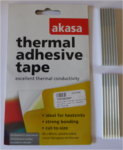
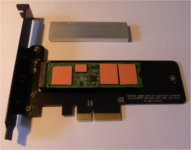
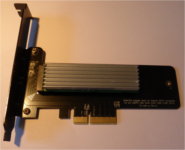
I'm going to include a Samsung SM951 256GB PCIe NVMe SSD, held in an Akasa PCIe adapter. The LE
guys can use this as the main working area for whatever video or animation data they are dealing
with, eliminating any I/O bottlenecks. Once a piece of work is complete, the final results can be
moved to one of the 2TB SATA drives for longer term storage.
I hadn't originally planned on adding this, but after the Gigabyte BIOS debacle I decided to
beef up the spec a bit just as a sort of finger in the eye of the forces of entropy. :D
In the pics above, a heatsink is included to prevent thermal throttling (useful when copying large
files); I moved the product label to the back of the adapter card.
Here are some benchmark screenshots from AS-SSD, ATTO and CDM using an SM951 on an ASUS Rampage IV
Extreme (widen your browser window if necessary), different mbd but the same X79 chipset and
Samsung 2.2 drivers, so the results should be basically the same:
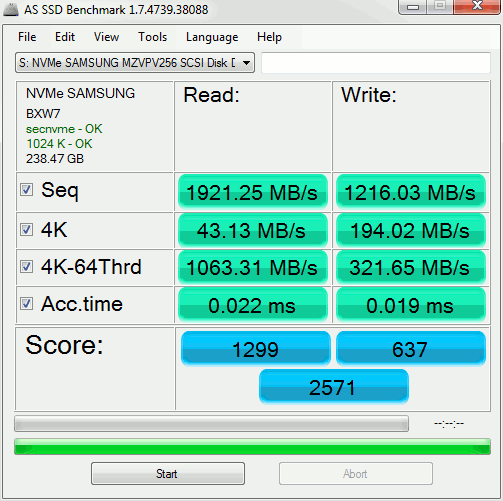
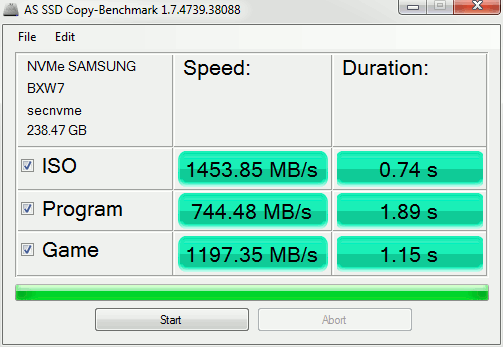
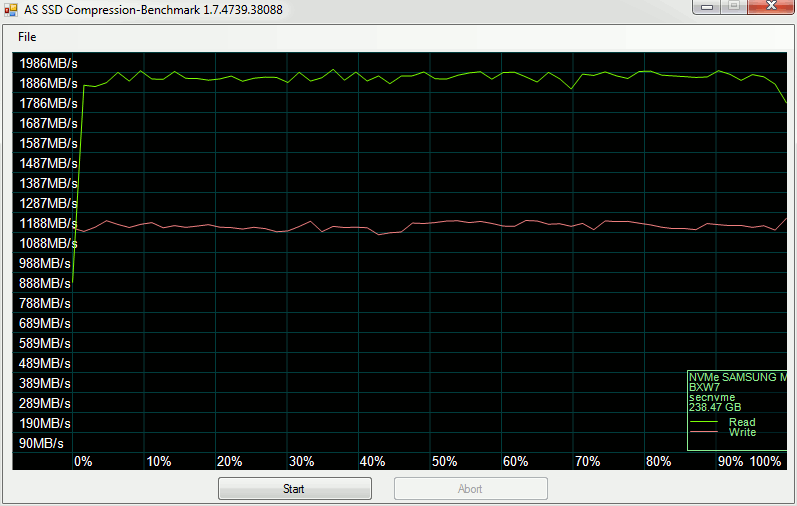
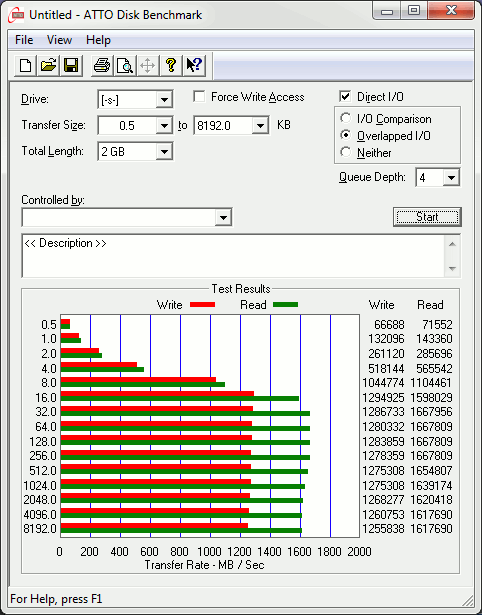
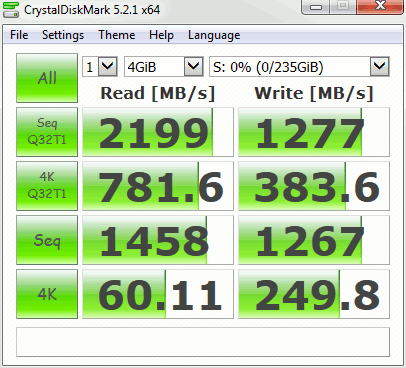
I will install the SM951 after the CPU/RAM configuration and testing is completed.
Enterprise SATA Storage (Seagate 2TB/1TB ES.3)


Consumer mechanical drives (or rust spinners as I call them) are cheap, but this is for good
reason, ie. lower reliability. Thus, I constantly try to obtain unused or barely used Enterprise
SATA drives, which are fast but also a lot more reliable, and in many cases often still have
valid end user warranties. The Seagate ES.3 series is perfect for this role, and I was able to
obtain a couple of new drives for very good prices (half what they normally cost new).
The 1TB drive is for general data backup, eg. normal snapshot file images of the C-Drive,
important user files, etc.
General SATA Storage (Hitachi Deskstar 4TB SATA)
I had an opportunity to bag a couple of Hitachi drives for a good price, so I decided what the heck!
This should make the LE guys' ability to manage their data a bit more flexible, eg. they could use
the two Seagate 2TB disks for their main storage, use the Hitachi for backup. Alas no picture, I
forgot.
Video-2-PC DIY Analogue-SD-to-USB Video Capture Kit (seller link)
I would have preferred to include an HD capture kit, but I just couldn't find a product that was
reportedly reliable. By contrast, this particular device works well, and the supplied software
is genuinely easy to use (very rare these days). Thus, if the LE guys want to incorporate any kind
of real life video into their youtube videos, then they can at least do that in SD.
Upper Case Intake Fan (NDS 140mm PWM)

The default Antec intake fan is not very good, so I replace it with something better. The
NDS 140mm PWM costs half that of a Noctua but works almost as well, ie. good performance
and low noise.
5x Front/Side/etc. Fans (Corsair/NDS)


Some of these fans have come from Corsair H80/H100 water cooling kits where I fitted NDS
fans instead, so they're basically spare. Some models of Corsair fan can be rather loud,
but I have several which are much better. Properly configured so that fans only spin up
when temperature conditions demand it, the system should operate with optimal noise levels.
The fan on the far side of the case is an NDS 120mm, while the two front fans and main
side panel fan are all Corsair.
Startech 3.5"/5.25" Front Bay Adapter

This is used to hold the next item within a 5.25" drive bay.
Akasa 2.5" HotSwap Mobile Rack
Blimey, I forgot to update this section! As a result of adding an extra 4TB drive
late in the day, there was no longer enough spare SATA ports to connect to two
hot-swap bays, so I replaced the 2-bay Startech unit with a single-bay Akasa unit.
I'll add pictures later.
This fits into a single 5.25" front bay and provides a hot-swap 2.5" trayless
bay, ideal for C-drive backup or other temporary SATA device access.
DVDRW Drive

I would fit a BDRW (bluray burner) but I don't think they need it and the cost is much
higher. However, this might change later if I can find a decent used BDRW unit.
BenQ GW2765HE 27" QHD LED IPS Monitor (seller link)
Something I had planned from the very beginning was to provide the LE guys with a much
better monitor, a type with good image quaity and a resolution high enough so that they
could work with full HD video without having to use proxies. This of course meant an IPS
panel at 2560x1440. I did initially obtain a Del U2711 off ebay for this purpose, for
150 UKP, but alas the unit had a fault, and time constraints meant I was unable to deal
with the issue (I eventually gave it to a friend on the off chance he could fix it and
use it for himself). In the end I concluded it made more sense just to buy a completely
new unit, since pricing had come down to reasonable levels, ie. buying a used model wasn't
really saving that much.
Naturally, safe packaging for a monitor is essential, especially since couriers generally
won't provide damage cover for monitors (only total loss). This BenQ fit the bill nicely,
so I hope the LE guys received it ok. I packed the original monitorbox inside an outerbox,
so it should be well protected.
Misc Internal Cables




PWM fan splitter and extension cables are needed in order to connect various fans to the
motherboard, while maintaining a tidy layout. An Auxiliary Motherboard power extension
cable is used for similar reasons.
Pictures
In addition to the various pics above, here are some more showing the installed storage devices,
PSU connections (room for future expansion!), rear chassis cabling, etc., and how the side
panels appear with the side fans connected before the panels are closed into position.










Comments, questions, suggestions, and of course donations/parts, all most welcome! 8)
Ian.
PS. For those who may not know, I am based in Edinburgh, Scotland.
-------------------
SGI Guru
mapesdhs@yahoo.com
+44 (0)131 476 0796
+44 (0)7434 635 121
Build Change Log
16/Jul/2018:
Delighted to report both boxes (system and monitor) were received ok, all intact,
and Sabin has the system up and running. 8)
My main worry was potential damage during shipping, but in the event (due to my nuke-proof packaging) the only minor issue was
a single fan cable had come away from its fan-splitter connector, an easy enough
fix. Sabin has uploaded a video about the system:
https://www.youtube.com/watch?v=g2WiJNEZLNY
Note that Sabin didn't know I was sending him and his colleagues a monitor aswell,
that was a last minute surprise. :D
Btw, one minor point about the video: the BMW render test Sabin mentions is
comparing CPU-based rendering speed on their existing HP box (details at the top
of this page) vs. GPU-based rendering speed on the system I sent. The LE guys
don't use the GPU in their HP box for rendering as it's way too slow (the GT 610
is the 2nd slowest card listed on the Octane
Benchmark page). For the curious, the XEON I put in the system would complete
the BMW render in about 1m 53s, though it's also worth noting that running the
test on the GPUs (2x GTX 980) can probably be speeded up further via optimised
settings (small tile sizes are best for CPU rendering, but larger tile sizes are
best for GPU rendering, eg. for the BMW test I use a tile size which splits the
image into a 4x3 grid).
Anyway, I am delighted the system was received ok, There were of course a few
things that fell by the wayside during the process of finalising all this. I had
meant to include a pair of Logitech X140 speakers, but completely forgot when it
came time to pack everything up, though with hindsight there's no way the speakers
could have fitted in either of the boxes. Also, reading some of the comments on
Sabin's video, I realise I never thought at all about a microphone for audio
recording. I included a USB SD video capture dongle, which works well, but
including a mic didn't occur to me. Audio isn't my field, I wouldn't know where to
begin with respect to what is sensible for such tasks. However, I do have some
movie company contacts, so I'll ask around, see if someone has an older (but still
decent) studio mic they could donate.
Apart from that, the only other thing was that a few of the product packing boxes
could not be included as there wasn't space in the two shipping boxes, namely
those for the H80 cooler, some of the NDS fans and the Akasa memory card reader
unit. Ah well, no matter. I normally do like to include all original product boxes
if I can so that the recipient can more easily sell on items if/when they
eventually decide to upgrade, etc.
So, this project is finally complete. It took a lot longer than originally anticipated,
mainly due to repeated family events that sidetracked my time on multiple occasions,
especially several family bereavements. Perhaps that's why I ended up sending a
much better system than I'd originally intended, a poke in the eye of Murphy and
his insidious law. :D
Best wishes all, and thanks for your support! I look forward to seeing what the LE
guys can do in the future. In the meantime, I do have a great many more items to
add to the for-sale section on this page (again, time has prevented me from
writing them up), so I'll get back to listing them towards the end of this month;
still hoping to cover a tad more of the cost if I can. :D My thanks to everyone
who's contributed so far!!
Cheers! :)
Ian.
04/Jul/2018:
The tracking info shows both boxes have reached the Customs dept. in India, Sabin is now trying to contact the
relevant agency to arrange clearance. Almost there! 8)
29/Jun/2018:
My heavens, how quickly time flies! Apologies for the lateness of this update. Two further
family bereavements after new year set back my plans for this project by quite a long while, plus some
other family matters I had to deal with (helping an eldery relative). In the event, I wasn't
able to get back to sorting out the system until May, then it took a while longer to find the right timing
to pack and post it, which by now also included a monitor. Finally during the 3rd week of June I was
able to get everything ready, so I posted the system and monitor on 21/Jun. 8) As I type this, the
LE guys have not yet received it (probably being slowly processed through Indian Customs, which could
take a while), but I will update this page as new info appears on the tracking site.
Note that the POST issue mentioned previously stopped occuring, and the compatibility issue I referred
concerned the Dell monitor I initially obtained which turned out to be faulty (it would go into power
saving and not recover), so as stated above I solved the monitor issue by virtue of just buying something
new (a BenQ). The system works fine with the BenQ, and the desktop, etc. has all been setup ready to use.
The irony of this project now is that I've ended up wtih a significant collection of items to sell off
to help pay for it, but I never had the time to get them listed. :D It did turn out to be a rather
pricey venture I suppose, but I'm sure well worthwhile in terms of what the system will enable the LE
guys to do with their work,
Note that it is of course easy to look at the above spec and point out the existence of CPUs such as Ryzen, but
the modern high cost of DDR4 RAM and the huge spike in GPU pricing has meant that the system I put together
continues to hold its own in terms of value and price/performance. Indeed, the CPU I fitted (the 10-core XEON) now
tops my own benchmark results page for threaded
performance. The later generic system the LE guys bought might be quicker for single threaded tasks, but for
Blender rendering, video processing, etc., the XEON is a good choice and was well priced. Indeed, I upgraded my
brother's gaming PC with the same CPU. :D What I particularly like is that, since it is not an overclocked system
now, it runs nice and quiet, which certainly would not have been the case with an overclocked 3930K, and of course
it means the power consumption is more sensible aswell, which means it'll be more efficient (and cope better with
a warm working environment). An additional benefit of the XEON is that the model in question supports native PCIe
3.0, so the GTX 980s can run at full speed, which is good.
So, that's the project complete! The system is away. 8) I'll add some pictures later showing the final
setup, and the stages of getting the PC and monitor packed up for posting by courier.
My thanks to all those who helped with this, donating parts to sell or indeed cash. I'll keep going with the
items-for-sale thing though as I'm nowhere near covering the cost of the system at the moment. :D I have many more
items to add to the list, but I won't be able to do that until late July as I'm away at the moment dealing with
family matters.
Btw, I only noticed today that I forgot to upload this page after the last update in Dec/2017, sorry about that! :}
22/Dec/2017:
My plan to send the system before the xmas holidays went slightly
askew. There was one more major item I wanted to include, which I did
obtain, but there's a compatibility issue I need to resolve before it's
ready to go (I don't want to mention it here so that it'll be a
surprise). Meanwhile, the system itself has developed an odd habit of
failing POST with a B6 code, which refers to Option ROM initialisation;
not sure what's causing this, but I need to resolve it before posting.
Could be something simple like one of the hard disks needs a firmware
update, or perhaps the Marvell SATA3 controller needs updating. Either
way, I'll get it sorted after xmas. Apart from this, the system is
basically ready.
12/Oct/2017 (XEON Strikes Back!):
Getting the faulty 4930K replaced was a no-go, Intel couldn't help (the warranty expired back in
March), but in the event I was at least able to return the CPU for a refund.
 However, after some further research I started thinking about XEON options. It's a bit hard to pin
down precise performance details as most reviews tend to cover dual-socket boards, whereas I was
looking for single-socket data, but then I found this very interesting YT video about comparing a
SandyBridge-EP XEON E5-2680 vs. the i9 7900X. The results convinced me a XEON would be a good
alternative, all the more so because I quickly discovered the later 2680 v2 (stock
image) was readily available at low prices, and it has two more cores plus a higher base clock. Even
better, the v2 edition is based on IvyBridge-EP, thus it does support PCIe 3.0 and has the same IPC as
IvyBridge CPUs like the 4930K.
However, after some further research I started thinking about XEON options. It's a bit hard to pin
down precise performance details as most reviews tend to cover dual-socket boards, whereas I was
looking for single-socket data, but then I found this very interesting YT video about comparing a
SandyBridge-EP XEON E5-2680 vs. the i9 7900X. The results convinced me a XEON would be a good
alternative, all the more so because I quickly discovered the later 2680 v2 (stock
image) was readily available at low prices, and it has two more cores plus a higher base clock. Even
better, the v2 edition is based on IvyBridge-EP, thus it does support PCIe 3.0 and has the same IPC as
IvyBridge CPUs like the 4930K.
The benchmark data I found suggested that a 2680 v2 would, for threaded tasks like rendering and video
encoding, actually be faster than a 3930K @ 4.8GHz (a level of overclock that I had no hope of
achieving back when this build still had a 3930K). Thus, compared to my target CB R15 performance
level of 1100 I thought was possible with a 3930K @ 4.5GHz, using a 2680 v2 instead has resulted in a
score of 1386, some 26% faster (and that's without optimised memory timings), which btw is faster than
the latest Coffee Lake 8700K (it
scores 1364 ). Another data point, the 2680 v2 scores 15.45 for CB 11.5, compared to 13.8 for a 3930K @ 4.8GHz, or 15.37 for the 8700K.
As it happens I'm working on several X79 builds at the moment, all of which are going to be used
for various types of content creation, so I decided to change them all to the 2680 v2 (previously
they had a mix of 3930K and 3970X CPUs, which I can sell off to help cover the cost of the XEON
replacements); buying several XEONs reduced the unit price considerably, from 225 each down to
165.
Overall I am pleased with this final CPU choice. Since XEONs are normally not overclocked (there
is an exception, the 1680 v2 which has an unlocked multiplier, but it's very hard to find and far
too expensive), it means the system will be much more stable, the CPU load temperatures are far
lower, hence less heat, and the fans can run at a low speed, so less noise and better long term
reliability of both the AIO and the fans. It's wins all round, 8)
Thus, what's left to do now is to setup the AI Suite II software to more propely control all the
various fan speeds based on thermals, optimise the memory timings (I'll probably end up with
something like 8/9/9/24/2T), and install the SM951. Then that's it pretty much done. I was going
to say I could post it before the end of October, but I am away at that time visiting family for a
birthday, so more likely I'll post the system in early November. Hurrah! 8)
Before posting the system, I'll update this page with final performance info, etc. The data will be
added to my main results page, so keep an
eye out.
25/Sep/2017:
Family matters back in Aug held things up again. Anyway, back to it! Main thing is I decided
at the end of August, what the heck, I may as well try and get hold of a 4930K as a final
upgrade perk to the spec, give it proper PCIe 3.0, so the GTX 980s will run full speed and
so will the PCIe SSD. I did obtain a 4930K but alas it's not working properly, fails to
correctly recognise memory bank A (checked with other mbds and RAM to be sure). Alas the
chip is out of warranty (ended in March, rats!), so atm I'm asking around to see if anyone
can help with a replacement, ya never know. Here are a couple of BIOS pics:


The first image shows the system only recognising 24GB out of the 32GB installed RAM, the
second showing the "Abnormal" DIMM slots (for those who've seen this issue before, in
Windows the Properies panel of the PC will show the lower amount of RAM, while CPU-Z can see
all the RAM). The CPU behaves the same way on some other X79 boards I checked with, and
different RAM, so it's definitely the chip at fault. I contacted the original retail soure,
they reckon the chip's IMC is bad. Anyway, hopefully I can find a replacement. Would be nice
if the system was able to run the PCIe slots at 3.0 speed. I'll update later this week with
more details.
03/Aug/2017:
Added the pics of the SM951, and benchmark results for the SSD tested on a different
mbd using the same chipset.
15/Jul/2017:
Alas more delays due to family matters, but anyway, some major changes! 8)
As is probably evident from the previous update, I was rather frustrated at the
Gigabyte debacle, re their beta BIOS trashing the original board. I did replace
it with an Asrcck board and that worked ok, but really the Asrock Z68 Extreme7
is a bit OTT for a system like this (the Extreme7 is for more high-end gamers),
and I'd rather keep the Asrock for some of the SATA testing I want to do.
A couple of weeks ago I had cause to upgrade a friend's X79 system, changing
the existing ASUS P9X79 WS to the revised P9X79-E WS, and swapping the 3930K
CPU for a 4930K. The source mbd, a system I built a while ago for CUDA testing,
had 32GB RAM (8x4GB) which was moved onto the older board. Afterwards, I got
thinking about the P9X79 WS and decided, what the heck, and a two-fingers up
to the agents of mbd entropy, I'll fit it into the LE machine. I did have to follow
the proper Microsoft procedure for reregistering the Win7 license, but that
worked ok. Updating the drivers on the 840 Pro was fairly easy aswell. The system
is now basically done hardware-wise, I just need to sort out the overclock.
Thus, the LE machine is now a 6-core 3930K system with 32GB 2133MHz RAM, on
a far more professional board. This should mean better long term reliability.
The board did not come with its original box, so no fancy pics of that, but I'll try
and locate an original manual if I can. All the other components
are the same, except there is now an additional 8cm Antec F8 fan for cooling the
chipset near the main ATX power connector (I constructed a custom mounting so that
it could be secured to two holes in the chassis frame; thin foam pads ensure it sits
firmly on the DIMMs, but with a small gap to aid air flow).
One final change, just to poke an extra finger in the eyes of the mbd
destruction gremlins: I've fitted a Samsung SM951 256GB PCIe NVMe SSD to act as
the primary location for holding video data during editing. It may help with
renders aswell. Either way, this will certainly remove any I/O bottlenecks from what
the LE guys want to do. The SM951 does about 2GB/sec.
With the extra PCIe slots available on the P9X79 WS, I did consider sourcing a
third GTX 980. However, given the thermal environment in which this system will be
used, I figured that would be unwise. Thus, in the future, if the LE guys want
faster CUDA performance, it makes more sense to just replace the 980s entirely with
something better.
I'll add pictures of the changed/extra components over the new few days.
27/May/2017:
Sorry again for the lack of updates. A family bereavement back in mid-Feb meant
I had to put this project aside for a while.
Over a period of weeks Gigabyte eventually asked me to try a beta BIOS they
had for the mbd, but the BIOS broke the board, forcing it into an even
worse on/off power cycle (even without the C500 fitted). I was dealing with
the support people in Germany. They asked me to contact Gigabyte UK and
request an RMA, explaining the circumstances. However, Gigabyte UK were not
forthcoming, stating that the board was out of warranty, etc., basically
ignoring the fact that their own staff had wrecked the board. They said
they could do a BIOS reflash, but would charge a fee, shipping, and there
wouldn't be any guarantee the board would be functional afterwards. Thus,
after some mulling of options, I decided to forget the Gigabyte board
entirely (I've changed the build details above, will add some pics of the
mbd fitted inside the system next week).
I mentioned in the previous update that I had tested the C500 on an Asrock
board and it worked ok. Hence, I have switched to using the Asrock board
instead, though alas with two 980s fitted there is no room for the C500
because the 2nd 980 blocks the PCI slot. Thus, the C500 will no longer be a
part of this build (info for it above has been removed). It was a nice idea
to be able to include basic SD video capture, but I guess the LE guys can
always obtain a PCIe capture card in the future if they wish (I didn't
originally go for a PCIe card because all the reviews I read of such cards
were distinctly unfavourable). Alternatively, they could fit a third GPU
in the other main PCIe slot for additional CUDA.
So, the mbd in the system is now an Asrock Z68 Extreme7. This is a much
higher end Z68 board than the Gigabyte model, but I suppose it means the
overclock setup should work better. One advantage of the Asrock board is
that it does have more SATA ports, hence the PCIe SATA3 option card is no
longer required (details above removed).
Since the C500 is no longer a factor, the main remaining task is to sort
out the overclock configuration, which I will do during the next two weeks,
conducting extensive testing to ensure stability.
14/Feb/2016:
Apologies for the absence of updates, alas family matters took up much of
my time after the xmas break, and such matters are still ongoing. However,
at the moment I'm still in discussions with Gigabyte, hoping they will
supply a custom BIOS to support the C500 PCI card, so things are a tad on
hold anyway.
Gigabyte asked if I could test a different Z68 board and indeed I did so,
using an Asrock Z68 Extreme7 (it has one PCI slot), on which the C500 card
worked perfectly ok. Hence, I know there is no general incompatibility
between the C500 and Z68 chipsets, something Gigabyte initially suggested
might be an issue. Instead, it is far more likely to be a BIOS support
issue specific to the Gigabyte board, as described by the user absic
on the
Gigabyte Forum.
Thus, it boils down to whether Gigabyte are willing to supply a custom BIOS
to support the C500 card. If they do, then great, the system would then
basically be ready, I just need to finalise the overclock, the OS setup
(software for the C500, disk config, backup), etc. If however Gigabyte say
they can't supply a custom BIOS, then I'll have to use the Asrock board
instead; I'm not sure atm what this would mean for the spec I've so far
been going with, since the Asrock board has a very different PCIe slot
layout, ie. it may not be able to utillise two GPUs without blocking the
PCI slot. It would certainly mean a further delay re having to swap out the
parts, and of course redoing the driver setup. Anyway, I'll see what
happens. Hopefully I'll hear back from Gigabyte by the end of this week.
Meanwhile, I sold a couple of items from the for-sale list! Yay! My thanks
to Mr. Andrew Heath. 8)
12/Dec/2016:
Run into a bit of a hitch with the build atm. If I try to fit
the C500 PCI capture card into either of the PCI slots, when the
power button is pressed there is a brief moment of activity
before the system immediately shuts off again. No idea why,
still looking into it. I've checked the C500 PCI card with a
different system (old P55 setup) and it works ok, so it's not
the C500 itself. Maybe something in the BIOS, or a mbd short
somewhere. Feel free to email me if you've any thoughts!
Apart from the above though, the rest of the hardware is in
place, including the PCIe SATA3 card. Not yet sorted out the CPU
overclock, but the system is running ok. Need to read up on the
Gigabyte BIOS setup, I'm too used to doing this with ASUS
boards, though I should be able to more or less copy the
settings I use for ASUS M4E boards with a 2700K.
06/Dec/2016:
I am in the process of installing Win7/Pro/64bit at the moment. The
front and side fans are installed. Next up is fitting the sound
insulation to the side panels.
03/Dec/2016:
I won a second GTX 980 Reference card! See ebay item 182372137418.
04/Nov/2016:
Happy to report I've obtained a GTX 980 with Reference cooler. 8)
See eBay item 282221326067.
11/Oct/2016:
Alas some critical family events prevented me from working on
this build during most of September and continues to be an issue
at the moment into October (as I type this, I'm away helping an
elderly relative with care issues). However, I should be able to
get stuck into it again during the second half of October.
On the positive side, the delay has meant that in the meantime
the typical selling prices of used GTX 980s has come down
further, so I've decided to aim for a 980 as the primary GPU
instead of a 970 (it does mean the overall cost is a bit higher,
but the extra performance is worth it). In a similar manner,
although I'll proceed on the assumption that the seondary GPU
will be a GTX 580, if I can sort out a used 780 Ti instead (or a
2nd 980) then I will (ie. selling two 580s should cover the
cost). The latter is 2X faster than a 580, and uses less power,
so it's a worthy change if I can do it. The 580 is still a very
good card for CUDA (two of them beat a Titan) and in some cases
are a better choice for certain tasks than the non-Titan 700s
because the 580 is strong for 64bit CUDA (eg. pro audio
processing exploits FP64). However, this isn't certain yet, but
there is time. I've listed the 580s for-sale below, and I'll post
adverts for them next week.
15/Sep/2016:
I'm getting close to bagging the primary GPU! A Palit Jetstream 970 sold for 132 on eBay
today, which is the cheapest 970 I've seen so far; I didn't bid btw because it's not a
model which has an external exhaust cooler. As more people upgrade to newer cards, the
supply of 970s is rising rapidly, so I'm sure it won't be long before I can win a 970 with
a reference cooler for a sensible sum (strangely, people seem to bid more for models with
reference coolers, no idea why given they normally have lower core clocks).
Meanwhile, having originally obtained a Micron C400 256GB SSD for the backup of the C-
drive, I unexpectedly managed to win a second 840 Pro 256GB for an even lower price than
the first, so to heck with the Micron, the backup unit will also be an 840 Pro! It's
obviously best to use identical models if possible, so I'm pleased with this. The extra
840 Pro did cost 5 more than the Micron, but it's worth it.
05/Sep/2016:
I was away for most of August, now off for a short 4-day break, back again as normal on Sep. 12th.
In the meantime though I was able to secure the SSDs for the C-drive and backup drive, pictures
of which I've added above.
30/Jul/2016:
Minor update: I'm away at the moment dealing with a family matter. In the meantime, I've
added the pictures above.
20/Jul/2016:
I have put most of the system together, using one of my own GTX 980s as a temporary GPU, and a
temporary 120GB SSD just for testing (the trays to hold the SSDs are not yet fitted, I won't do
that until the final SSDs have been obtained).

Because the GTX 580 does need one 8pin power connector, I decided the 850W PSU I was
originally going to use was not suitable. One could use molex splitter adapters to feed a
PCIe power link, but I'd rather not do that. Better to have proper PCIe power feeds if
possible. The 1kW version of the Toughpower has enough PCIe ports to supply at least three
GPUs that each need two power inputs, so there is also scope for future expansion.
The GTX 580 itself though is not yet fitted. This is best left until after the initial
OS install is finished (of course later I switched the plan to 980s, but despite this I
decided to stick with the better PSU).
I've not yet fitted the PCIe x1 SATA3 card either. I'll do this once all the main Windows
drivers and updates have been installed.
The front fans are not attached atm, this comes next.
Items For Sale
Here are the items I have available for sale, all proceeds go to funding this project (I
have lots more items to add, will do this next week):
- RamSan 440 512GB DRAM/Flash Enterprise Multi-Port 4Gbit FC Storage Unit: 300 UKP (4.5GB/sec, 600,000 IOPS sustained. See detailed info below!!)
- EVGA GTX 580 3GB PCIe graphics card (772MHz core, 512bit bus, bare card): 55 UKP (two available! Combined, they are faster than a Titan for CUDA)
- 2x Palit GTX 570 1280MB PCIe graphics card (750MHz core, 384bit bus, bare card): 35 UKP each [Card] [Product Label] (good condition, P/N NE5X570S10DA-1101F)
- EVGA GTX 460 1GB SSC FTW PCIe graphics card (867MHz core, 192bit bus, boxed/complete): 30 UKP [Main Box] [The Card] [Product Label] [Specs] (excellent condition!)
- i7 930 CPU (2.8GHz, 3.06GHz Turbo, SLBKP): 20 UKP [Bag and Box] [Close up]
- 5x Seagate 18GB 10000rpm U160 LVD/SE 68pin SCSI disk (ST3148406LW): 5 UKP each [Top Label] [68pin Connector]
- "Flame Master" Gas Soldering Iron (Maplin brand, new/unused): 15 UKP [Box]
- Corsair 120mm fan (new), Model CF12S25SH12A, more than ten available: 3 UKP each [Fan in wrapping] [Product Label]
- 64MB RAM kit for SGI Indy (4x 16MB identical SIMMs, gold edge, single-sided low profile): 10 UKP (SEC)
- 64MB RAM kit for SGI Indy (4x 16MB identical SIMMs, gold edge): 7 UKP (LG Semicon)
- 64MB RAM kit for SGI Indy (4x 16MB identical SIMMs, gold edge): 7 UKP (Siemens, MM branded)
- 1x 1GB RAM kit (2x 512MB DIMMs) for SGI Fuel: 15 UKP (Samsung, SGI PN 030-1746-001)
- 7x 1GB RAM kits (2x 512MB DIMMs) for SGI Fuel: 15 UKP per kit (Samsung, SGI PN 030-1044-001)
- External blue SGI SCSI case fitted with a Seagate 18GB 10K: 25 UKP (2x standard 68pin sockets)
- 4x Colour-faded IndyCam Digital Cameras: 5 UKP each
- 5x Disk sled for SGI Challenge/Onyx: 10 UKP each
- Push-button LED lamp with adhesive pad and batteries (new): 2 UKP [Image]
- "Thor: The Dark World" (DVD, used, good condition): 2 UKP [Cover]
- "2010: The Year We Make Contact" (DVD, used, good condition): 2 UKP [Cover]
- "Manchester United vs. SL Benfica, 1968 European Cup Final, 29/May/1968" (DVD, new/sealed): 5 UKP [Cover]
- "Heat" (Steelcase, bluray, used, good condition): 10 UKP [Cover] [Disc]
- "Terminator: Genisys" (Box-cover edition, bluray, new/sealed): 10 UKP [Outer Box Cover] [Inner Sealed Cover]
- "Elaine Page: Celebrating 40 Years on Stage" (DVD, new/sealed): 2 UKP [Cover]
- "Puccini: Madame Butterfly (The Classic Composers Series)" (Audio CD, new/sealed): 5 UKP [Cover]
- Complete 9-book Dragonlance Series (original Trilogy, Legends trilogy, Preludes trilogy): 25 UKP [Image] (ideal for newcomers to fantasy fiction, or younger readers!)
- "Prince of the Blood", by Raymond E. Feist (used): 2 UKP [Cover]
- 2x Centronics/25pin 1m SCSI cable (used): 2 UKP each [Image] (25pin connector is the old style parallel type)
- Centronics/68pin 1m SCSI cable (used): 5 UKP [Image]
- Standard Centronics-type to 25pin older type printer cable: 2 UKP [Image]
- 2-way PS2/VGA KVM unit 2m cabling): 5 UKP [Overall Image] [Unit Closeup] [Product Label]
- Pack of four PS2/USB adapters: 1 UKP [Image]
RamSan 440: The peak of storage tech in 2008, and costing $275000 when new, this unit employs
512GB of DDR2 DRAM to provide 4.5GB/sec sustained I/O and 600,000 IOPS, with an access latency of
less than 15 micro seconds (much quicker than an SSD). It also includes 512GB of RAID-protected
Flash to provide continuous backup (it's actually over 680GB, but about a third is used for
supreme over-provisioning). The unit can be connected via up to eight 4Gbit FibreChannel ports (or
four Infiniband ports), and includes fully redundant N+1 PSUs/fans. Ideal for critical 24/7 data,
databases, low latency transaction data, metadata, etc. Still very potent! Peak power usage is
650W, 4U size for 19" rackmount, max weight 90lbs. Looks like
this.
Here's a detailed PDF,
plus a 2008 article from The
Register, and an article from
Reactive
Data. My thanks to Rob Bone at XSNet for donating this item to help with the build.
Credits List
Here's a summary of all those who've helped in this venture, itemising where the raised
funds have come from, though in some cases a buyer/donator may wish to remain anonymous
or keep the details of what they bought/donated private.
KEY: NYS = Not Yet Sold
DONATION CREDITS:
Amount
Name (with permission) Nekochan ID (if any) Donation Raised (UKP)
Rob Bone at XSNet (USA) - RamSan 440 Storage Unit NYS
Jeb Mayers jebmayers Some older PC GPUs NYS
Michael Pagel thegoldbug Direct. 50
Jonathan Mortimer - Direct. 25
ITEMS SOLD CREDITS (waiting for each buyer to tell me if they'd like to be credited):
Amount
Name (with permission) Nekochan ID (if any) Item(s) Sold Raised (UKP)
Andrew Heath - James May's Toy Stories DVD 5
Andrew Heath - Hitch Hikers 5-book box set 10
Mark Davies uunix 128MB RAM kit for SGI Indy 25
Dirk Twisk twix 3x 64MB RAM kit for SGI Indigo 21
Raphael Vallotton BetXen 128MB RAM kit for SGI Indy 25
Raphael Vallotton BetXen Colour-faded IndyCam 5
Alexander Tafarte xiri 128MB RAM kit for SGI Indy 20
Alexander Tafarte xiri 128MB RAM kit for SGI Indy 17
Frank Everdij dexter1 128MB RAM kit for SGI Indy 15
Frank Everdij dexter1 64MB RAM kit for SGI Indy 5
Alexander Tafarte xiri 64MB RAM kit for SGI Indy 5
Christian Neubert FlasBurn 2x 1GB RAM kit for SGI Fuel 30
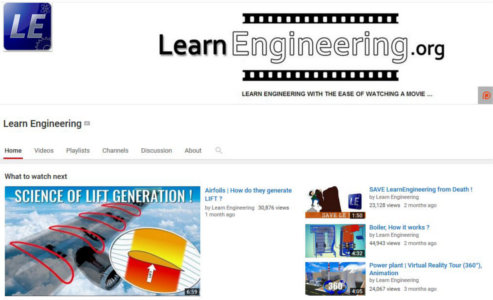 One can support LE directly on
Patreon (I signed up; look for me at the end of their newer videos, I'm wearing an
eBid T-shirt), but I decided I wanted to help much more directly. The reason for this is
that I have long believed the field of engineering, along with related sciences & disciplines
such as materials science, is sorely undervalued in the modern world, often pushed aside
by other fields which garner greater publicity and funding, so I couldn't pass up the
chance to help out. After talking at length with Sabin Mathew at LE, I concluded that
even a moderate spend on a careful selection of parts (most used, some new) would produce
a far better system than they have at the moment. Of course it would be great to send
them something totally up to date like an X299 system or even a dual-XEON, but cost-wise
that's not viable.
One can support LE directly on
Patreon (I signed up; look for me at the end of their newer videos, I'm wearing an
eBid T-shirt), but I decided I wanted to help much more directly. The reason for this is
that I have long believed the field of engineering, along with related sciences & disciplines
such as materials science, is sorely undervalued in the modern world, often pushed aside
by other fields which garner greater publicity and funding, so I couldn't pass up the
chance to help out. After talking at length with Sabin Mathew at LE, I concluded that
even a moderate spend on a careful selection of parts (most used, some new) would produce
a far better system than they have at the moment. Of course it would be great to send
them something totally up to date like an X299 system or even a dual-XEON, but cost-wise
that's not viable.



















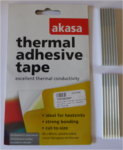
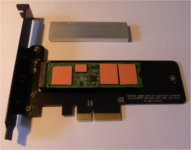
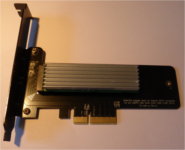
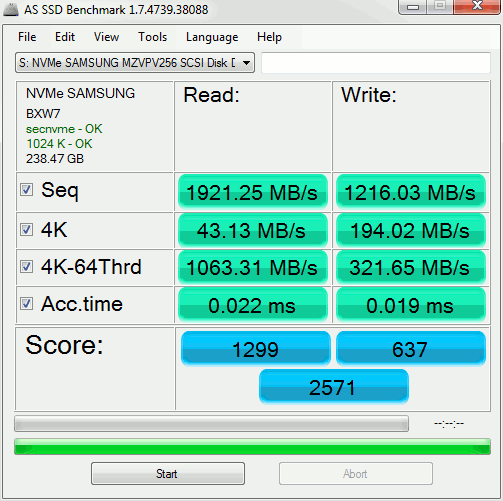
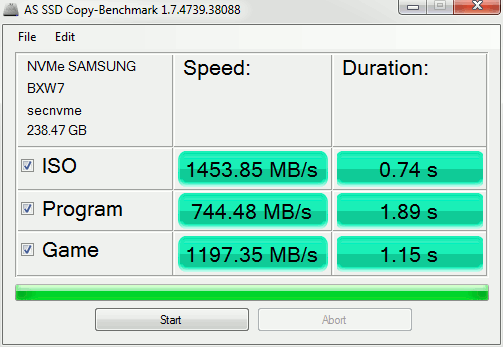
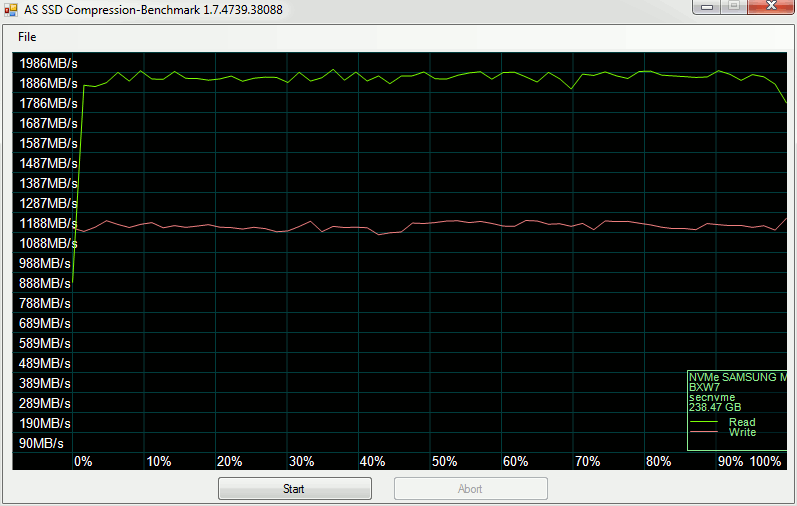
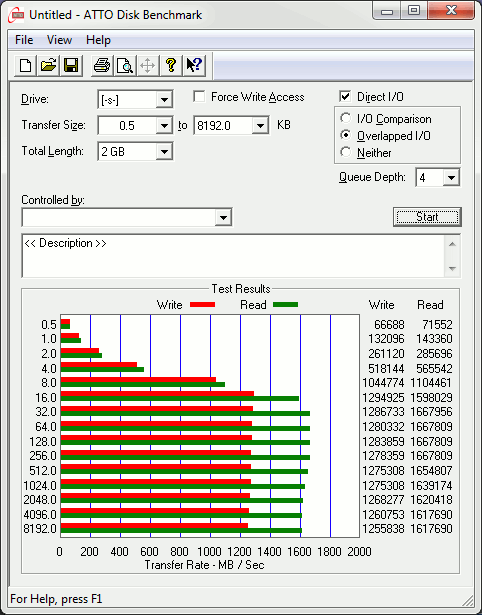
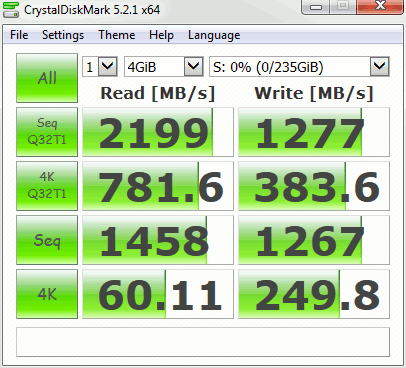




















 However, after some further research I started thinking about XEON options. It's a bit hard to pin
down precise performance details as most reviews tend to cover dual-socket boards, whereas I was
looking for single-socket data, but then I found this
However, after some further research I started thinking about XEON options. It's a bit hard to pin
down precise performance details as most reviews tend to cover dual-socket boards, whereas I was
looking for single-socket data, but then I found this 

